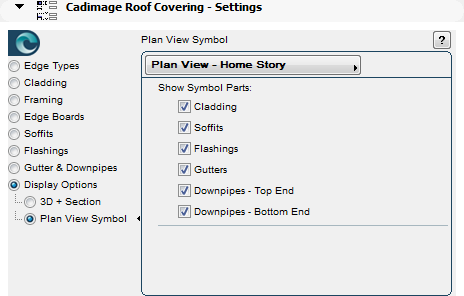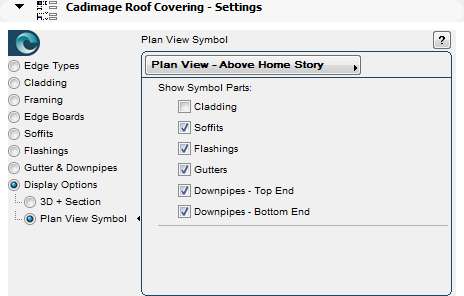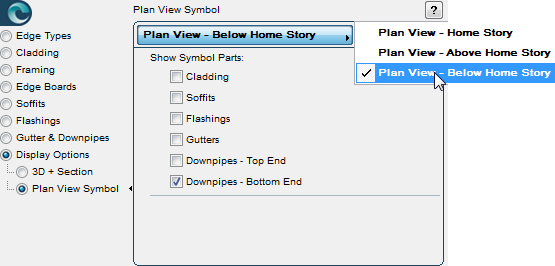The Roof Covering can display different details in plan views (cladding, soffits, flashings, gutters, etc.) depending on its location relative to the current storey.
For instance, in the covering’s Home Story, you might want to show all details.
When the current plan view lies above the roof covering’s home storey, you probably don’t want to show the cladding as that may obscure relevant detail.
When the current storey lies below the home storey of the roof covering, you can show just its downpipes. This allows it to contribute meaningfully to a drainage plan, for instance.